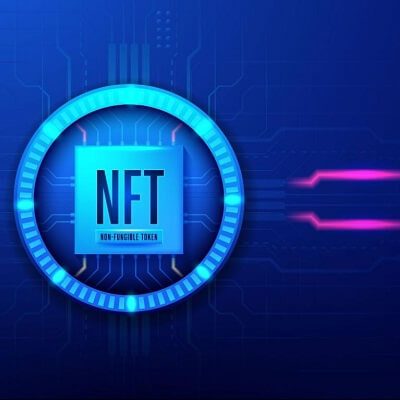It is fair to say that practically everyone utilizes AliExpress in today’s day and age. AliExpress will, on occasion, present a very peculiar issue, which is that the website will change the default language and begin displaying everything in a language that, in certain instances, may be unintelligible even to the most seasoned internet users as well as to the most inexperienced internet users.
This issue may manifest itself on the screen of any user’s computer or mobile device, and in this article, we will explain why this occurs and walk you through the required procedures to change the language that AliExpress uses by default.
It’s Cookies and Cache Memory to Blame

The majority of the time when the issue occurs, the default language of AliExpress is switched to Russian or any other foreign language, which makes life more difficult for a lot of different individuals. The most likely source of this problem is in a link that, when clicked on, causes the website to begin associating the target language with the one that should be used by default.
The good news is that the solution to this issue is not too complicated at all. Simply remove the data that has been kept on AliExpress in relation to this access; the website or app will once again show the language as it should; namely in the language that you have selected for it to be displayed.
The following instructions should be followed if you are browsing AliExpress through a web browser:
- Click Options or Settings on your default web browser.
- Select the item Delete Browsing Data from the search history.
- Select the option to delete all history (since forever).
- Verify the procedure.
If you’re using AliExpress through the official iPhone app, just remove it and reinstall it properly. On Android, there are a few steps to follow, which are outlined below:
- Select Apps from the Settings menu on your smartphone.
- Select AliExpress from the search results.
- To clear the application’s storage and cache memory, choose the choices.
What If The Problem Is With The AliExpress Website?

This can happen.
If that’s the case, do the following steps:
- To access the AliExpress side menu of choices, go to the AliExpress website and click on the upper left corner.
- Choose Portuguese from the language drop-down menu (or any language you prefer).
The language of AliExpress can also be changed within the official versions of the app for Android or iOS; however, this can be difficult to do because the default language has been changed to Russian; which is a language that is not mastered by everyone and cannot be translated by Google. This is in contrast to when we access the eCommerce site through the web browser; where we are still able to translate the text using Google.
It’s Not Your Fault, It’s The IP You’re Using

AliExpress is one of the websites that causes some internet service providers to incorrectly assign IP addresses; making it seem as if the devices were either of Russian origin or from some other nation when we surf such sites.
When this occurs, the website will immediately adjust itself to conform to the information that is supplied by the IP address. Since of this, the manual adjustment won’t make much of a difference, because the language will be updated automatically over the next few days.
Utilizing AliExpress via the application that has been installed on the mobile device while connected to a network that you are aware does not have this IP ID altered; whether it be mobile or WiFi; will prove to be the most effective method here. You might also try resetting the router or connecting to a virtual private network to alter your primary connection’s IP address.